Det afhænger af funktionstype:
-
Hvis funktionen er en indlejret tabelværdieret funktion, vil denne funktion blive betragtet som en "parameteriseret" visning og
SQL Serverkan udføre noget optimeringsarbejde. -
Hvis funktionen er flertrins-tabelværdi-funktion, er det svært for
SQL Serverfor at optimere sætningen og outputtet fraSET STATISTICS IOvil være vildledende.
Til den næste test brugte jeg AdventureWorks2008 (du kan downloade denne database fra CodePlex). I denne eksempeldatabase kan du finde en inline table-valued function navngivet [Sales].[ufnGetCheapestProduct] :
ALTER FUNCTION [Sales].[ufnGetCheapestProduct](@ProductID INT)
RETURNS TABLE
AS
RETURN
SELECT dt.ProductID
,dt.UnitPrice
FROM
(
SELECT d.SalesOrderDetailID
,d.UnitPrice
,d.ProductID
,ROW_NUMBER() OVER(PARTITION BY d.ProductID ORDER BY d.UnitPrice ASC, d.SalesOrderDetailID) RowNumber
FROM Sales.SalesOrderDetail d
WHERE d.ProductID = @ProductID
) dt
WHERE dt.RowNumber = 1
Jeg oprettede en ny funktion ved navn [Sales].[ufnGetCheapestProductMultiStep] . Denne funktion er en multi-step table-valued function :
CREATE FUNCTION [Sales].[ufnGetCheapestProductMultiStep](@ProductID INT)
RETURNS @Results TABLE (ProductID INT PRIMARY KEY, UnitPrice MONEY NOT NULL)
AS
BEGIN
INSERT @Results(ProductID, UnitPrice)
SELECT dt.ProductID
,dt.UnitPrice
FROM
(
SELECT d.SalesOrderDetailID
,d.UnitPrice
,d.ProductID
,ROW_NUMBER() OVER(PARTITION BY d.ProductID ORDER BY d.UnitPrice ASC, d.SalesOrderDetailID) RowNumber
FROM Sales.SalesOrderDetail d
WHERE d.ProductID = @ProductID
) dt
WHERE dt.RowNumber = 1;
RETURN;
END
Nu kan vi køre de næste test:
--Test 1
SELECT p.ProductID, p.Name, oa1.*
FROM Production.Product p
OUTER APPLY
(
SELECT dt.ProductID
,dt.UnitPrice
FROM
(
SELECT d.SalesOrderDetailID
,d.UnitPrice
,d.ProductID
,ROW_NUMBER() OVER(PARTITION BY d.ProductID ORDER BY d.UnitPrice ASC, d.SalesOrderDetailID) RowNumber
FROM Sales.SalesOrderDetail d
WHERE d.ProductID = p.ProductID
) dt
WHERE dt.RowNumber = 1
) oa1
--Test 2
SELECT p.ProductID, p.Name, oa2.*
FROM Production.Product p
OUTER APPLY [Sales].[ufnGetCheapestProduct](p.ProductID) oa2
--Test 3
SELECT p.ProductID, p.Name, oa3.*
FROM Production.Product p
OUTER APPLY [Sales].[ufnGetCheapestProductMultiStep](p.ProductID) oa3
Og dette er output fra SQL Profiler :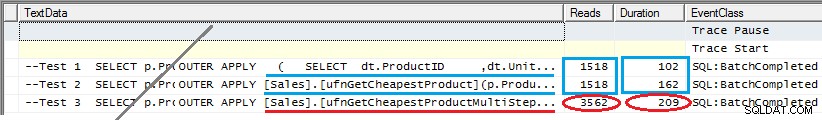
Konklusion :du kan se, at du bruger en forespørgsel eller en indlejret tabelværdi-funktion med OUTER APPLY vil give dig den samme ydeevne (logiske læsninger). Plus:de flertrins-tabelvurderede funktioner er (normalt) dyrere
.
Bemærk :Jeg anbefaler ikke at bruge SET STATISTICS IO for at måle IO for skalar- og flertrinstabelværdier, fordi resultaterne kan være forkerte. For disse tests for eksempel output fra SET STATISTICS IO ON vil være:
--Test 1
Table 'SalesOrderDetail'. Scan count 504, logical reads 1513, physical reads 0, read-ahead reads 0, lob logical reads 0, lob physical reads 0, lob read-ahead reads 0.
Table 'Product'. Scan count 1, logical reads 5, physical reads 0, read-ahead reads 0, lob logical reads 0, lob physical reads 0, lob read-ahead reads 0.
--Test 2
Table 'SalesOrderDetail'. Scan count 504, logical reads 1513, physical reads 0, read-ahead reads 0, lob logical reads 0, lob physical reads 0, lob read-ahead reads 0.
Table 'Product'. Scan count 1, logical reads 5, physical reads 0, read-ahead reads 0, lob logical reads 0, lob physical reads 0, lob read-ahead reads 0.
--Test 3
Table '#064EAD61'. Scan count 504, logical reads 1008 /*WRONG*/, physical reads 0, read-ahead reads 0, lob logical reads 0, lob physical reads 0, lob read-ahead reads 0.
Table 'Product'. Scan count 1, logical reads 5, physical reads 0, read-ahead reads 0, lob logical reads 0, lob physical reads 0, lob read-ahead reads 0.
