Hent værdier i dtsx-pakker
-
Hvis du forsøger at læse en pakkeversion i denne pakke, kan du få adgang til en af SSIS-systemvariablerne
Variable Type Description ------------------------------------------- VersionBuild Int32 The package version. VersionComment String Comments about the package version. VersionGUID String The unique identifier of the version. VersionMajor Int32 The major version of the package. VersionMinor Int32 The minor version of the package. -
Hvis du leder efter Package SQL Server Version, kan du finde den i
dtsxfil, hvis du åbner den som tekst (eller xml) og søg efterPackageFormatVersionejendom, detaljerede oplysninger findes i følgende links:- SQL-undersøgelser - Hvilken SQL-version er min SSIS-pakke? (dette link indeholder tabellen nedenfor)
- MSDN - Pakkeformatændringer i SQL Server Denali
Hent værdier fra .dtsx-filer gemt i SQL-serveren
Du kan følge disse links:
- bill fellows-artikel - SSIS-pakkeforespørgsel
- Microsoft TechNet-artikel - Vis alle SSIS-pakker gemt i msdb-databasen
den indeholder forespørgsler, der opnår dette problem
Henter værdier fra .dtsx-filer, der ikke er gemt i SQL-serveren
For at automatisere læsning af PackageFormatVersion du kan bruge læse det programmatisk ved hjælp af en XMLParser eller Regex . Jeg skrev en kode i Vb.net, der bruger Regex og loop over .dtsx filer inde i en mappe og få PackageFormatVersion egenskab og andre egenskaber fundet i dtsx filoverskrift:
- PackageFileName
- PackageFormatVersion
- Oprettelsesdato
- CreationName
- CreatorComputerName
- CreatorName
- DTSID
- ExecutableType
- LastModifiedProductVersion
- LocaleID
- Objektnavn
- PackageType
- VersionBuild
- VersionGUID
Først oprettede jeg en klasse ved navn PackageInfo der indeholder egenskaber anført ovenfor
Public Class PackageInfo
Public Property PackageFileName As String
Public Property PackageFormatVersion As String
Public Property CreationDate As String
Public Property CreationName As String
Public Property CreatorComputerName As String
Public Property CreatorName As String
Public Property DTSID As String
Public Property ExecutableType As String
Public Property LastModifiedProductVersion As String
Public Property LocaleID As String
Public Property ObjectName As String
Public Property PackageType As String
Public Property VersionBuild As String
Public Property VersionGUID As String
End Class
Brug af RegEx
Private Sub ReadPackagesInfo(ByVal strDirectory As String)
m_lst.Clear()
For Each strFile As String In IO.Directory.GetFiles(strDirectory, "*.dtsx", IO.SearchOption.AllDirectories)
Dim strContent As String = ""
Using sr As New IO.StreamReader(strFile)
strContent = sr.ReadToEnd
sr.Close()
End Using
Dim strPackageFormatVersion As String = Regex.Match(strContent, "(?<=""PackageFormatVersion"">)(.*)(?=</DTS:Property>)", RegexOptions.Singleline).Value
Dim strCreationDate As String = Regex.Match(strContent, "(?<=DTS:CreationDate="")(.*?)(?="")", RegexOptions.Singleline).Value
Dim strCreationName As String = Regex.Match(strContent, "(?<=DTS:CreationName="")(.*?)(?="")", RegexOptions.Singleline).Value
Dim strCreatorComputerName As String = Regex.Match(strContent, "(?<=DTS:CreatorComputerName="")(.*?)(?="")", RegexOptions.Singleline).Value
Dim strCreatorName As String = Regex.Match(strContent, "(?<=DTS:CreatorName="")(.*?)(?="")", RegexOptions.Singleline).Value
Dim strDTSID As String = Regex.Match(strContent, "(?<=DTS:DTSID="")(.*?)(?="")", RegexOptions.Singleline).Value
Dim strExecutableType As String = Regex.Match(strContent, "(?<=DTS:ExecutableType="")(.*?)(?="")", RegexOptions.Singleline).Value
Dim strLastModifiedProductVersion As String = Regex.Match(strContent, "(?<=DTS:LastModifiedProductVersion="")(.*?)(?="")", RegexOptions.Singleline).Value
Dim strLocaleID As String = Regex.Match(strContent, "(?<=DTS:LocaleID="")(.*?)(?="")", RegexOptions.Singleline).Value
Dim strObjectName As String = Regex.Match(strContent, "(?<=DTS:ObjectName="")(.*?)(?="")", RegexOptions.Singleline).Value
Dim strPackageType As String = Regex.Match(strContent, "(?<=DTS:PackageType="")(.*?)(?="")", RegexOptions.Singleline).Value
Dim strVersionBuild As String = Regex.Match(strContent, "(?<=DTS:VersionBuild="")(.*?)(?="")", RegexOptions.Singleline).Value
Dim strVersionGUID As String = Regex.Match(strContent, "(?<=DTS:VersionGUID="")(.*?)(?="")", RegexOptions.Singleline).Value
m_lst.Add(New PackageInfo With {.PackageFileName = strFile,
.PackageFormatVersion = strPackageFormatVersion,
.CreationDate = strCreationDate,
.CreationName = strCreationName,
.CreatorComputerName = strCreatorComputerName,
.CreatorName = strCreatorName,
.DTSID = strDTSID,
.ExecutableType = strExecutableType,
.LastModifiedProductVersion = strLastModifiedProductVersion,
.LocaleID = strLocaleID,
.ObjectName = strObjectName,
.PackageType = strPackageType,
.VersionBuild = strVersionBuild,
.VersionGUID = strVersionGUID})
Next
End Sub
Den følgende kodelinje er den, der læser PackageFormatVersion egenskab fra filen
Dim strA As String = Regex.Match(strContent, "(?<=""PackageFormatVersion"">)(.*)(?=</DTS:Property>)", RegexOptions.Singleline).Value
Brug af Xml Parser
Private Sub ReadPackagesInfoUsingXmlParser(ByVal strDirectory As String)
m_lst.Clear()
For Each strFile As String In IO.Directory.GetFiles(strDirectory, "*.dtsx", IO.SearchOption.AllDirectories)
Dim strPackageFormatVersion As String = ""
Dim strCreationDate As String = ""
Dim strCreationName As String = ""
Dim strCreatorComputerName As String = ""
Dim strCreatorName As String = ""
Dim strDTSID As String = ""
Dim strExecutableType As String = ""
Dim strLastModifiedProductVersion As String = ""
Dim strLocaleID As String = ""
Dim strObjectName As String = ""
Dim strPackageType As String = ""
Dim strVersionBuild As String = ""
Dim strVersionGUID As String = ""
Dim xml = XDocument.Load(strFile)
Dim ns As XNamespace = "www.microsoft.com/SqlServer/Dts"
Dim man As XmlNamespaceManager = New XmlNamespaceManager(New NameTable())
man.AddNamespace("DTS", "www.microsoft.com/SqlServer/Dts")
If Not xml.Root Is Nothing AndAlso
Not xml.Root.Descendants(ns + "Property").Attributes(ns + "Name") Is Nothing AndAlso
xml.Root.Descendants(ns + "Property").Attributes(ns + "Name").Where(Function(x) x.Value = "PackageFormatVersion").Count > 0 Then
strPackageFormatVersion = xml.Root.Descendants(ns + "Property").Attributes(ns + "Name").Where(Function(x) x.Value = "PackageFormatVersion").FirstOrDefault.Parent.Value
strCreationDate = If(xml.Root.Attributes(ns + "CreationDate").FirstOrDefault Is Nothing, "", xml.Root.Attributes(ns + "CreationDate").FirstOrDefault.Value)
strCreationName = If(xml.Root.Attributes(ns + "CreationName").FirstOrDefault Is Nothing, "", xml.Root.Attributes(ns + "CreationName").FirstOrDefault.Value)
strCreatorComputerName = If(xml.Root.Attributes(ns + "CreatorComputerName").FirstOrDefault Is Nothing, "", xml.Root.Attributes(ns + "CreatorComputerName").FirstOrDefault.Value)
strCreatorName = If(xml.Root.Attributes(ns + "CreatorName").FirstOrDefault Is Nothing, "", xml.Root.Attributes(ns + "CreatorName").FirstOrDefault.Value)
strDTSID = If(xml.Root.Attributes(ns + "DTSID").FirstOrDefault Is Nothing, "", xml.Root.Attributes(ns + "DTSID").FirstOrDefault.Value)
strExecutableType = If(xml.Root.Attributes(ns + "ExecutableType").FirstOrDefault Is Nothing, "", xml.Root.Attributes(ns + "ExecutableType").FirstOrDefault.Value)
strLastModifiedProductVersion = If(xml.Root.Attributes(ns + "LastModifiedProductVersion").FirstOrDefault Is Nothing, "", xml.Root.Attributes(ns + "LastModifiedProductVersion").FirstOrDefault.Value)
strLocaleID = If(xml.Root.Attributes(ns + "LocaleID").FirstOrDefault Is Nothing, "", xml.Root.Attributes(ns + "LocaleID").FirstOrDefault.Value)
strObjectName = If(xml.Root.Attributes(ns + "ObjectName").FirstOrDefault Is Nothing, "", xml.Root.Attributes(ns + "ObjectName").FirstOrDefault.Value)
strPackageType = If(xml.Root.Attributes(ns + "PackageType").FirstOrDefault Is Nothing, "", xml.Root.Attributes(ns + "PackageType").FirstOrDefault.Value)
strVersionBuild = If(xml.Root.Attributes(ns + "VersionBuild").FirstOrDefault Is Nothing, "", xml.Root.Attributes(ns + "VersionBuild").FirstOrDefault.Value)
strVersionGUID = If(xml.Root.Attributes(ns + "VersionGUID").FirstOrDefault Is Nothing, "", xml.Root.Attributes(ns + "VersionGUID").FirstOrDefault.Value)
End If
m_lst.Add(New PackageInfo With {.PackageFileName = strFile,
.PackageFormatVersion = strPackageFormatVersion,
.CreationDate = strCreationDate,
.CreationName = strCreationName,
.CreatorComputerName = strCreatorComputerName,
.CreatorName = strCreatorName,
.DTSID = strDTSID,
.ExecutableType = strExecutableType,
.LastModifiedProductVersion = strLastModifiedProductVersion,
.LocaleID = strLocaleID,
.ObjectName = strObjectName,
.PackageType = strPackageType,
.VersionBuild = strVersionBuild,
.VersionGUID = strVersionGUID})
Next
End Sub
Demo-app
Jeg har oprettet en demoapplikation for at opnå denne procedure, du kan downloade den fra følgende link:
- Dropbox-downloadlink
Jeg har også oprettet et nyt Git-lager til denne demo-app
App-skærmbillede
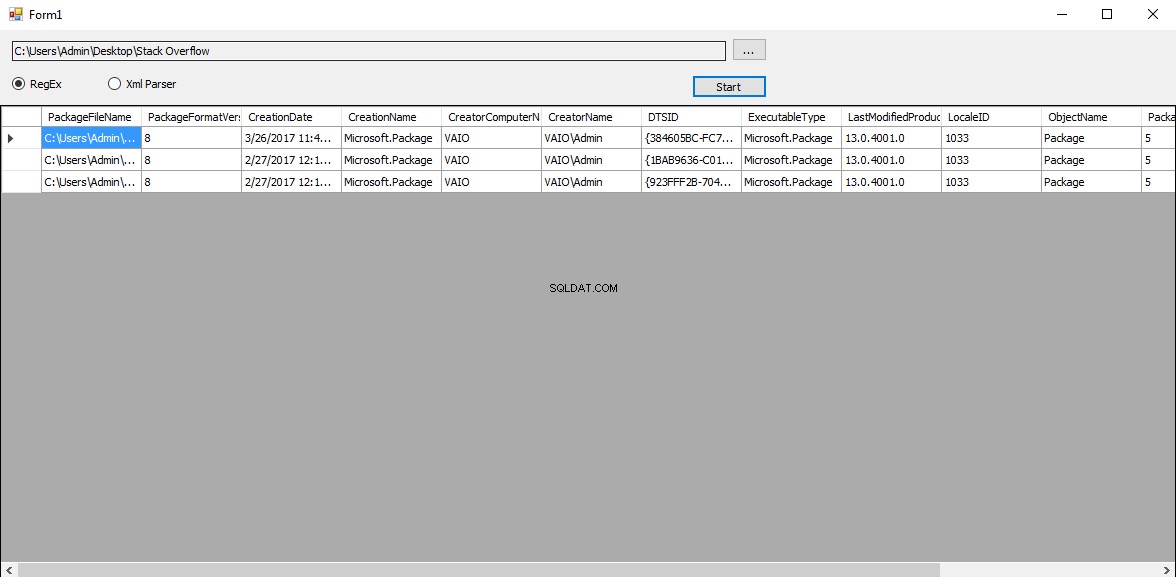
Hent værdier fra .dtsx-filer ved hjælp af TSQL
Du kan læse mit svar på DBA.StackExchange :
- Bestem PackageFormatVersion for flere .DTSX-pakkefiler i en mappe
PackageFormatVersion Tabel
Og her er PackageFormatVersion tabelværdier
SQL Version Build # PackageFormatVersion Visual Studio Version
2005 9 2 2005
2008 10 3 2008
2008 R2 10.5 3 2008
2012 11 6 2010 or BI 2012
2014 12 8 2012 CTP2 or 2013
2016 13 8 2015
